How to make payments corectly on Shell Fleet Hub

With Shell Fleet Hub, pay both individual invoices and their summaries in just a few minutes. Learn a few practical tips that will help you save time and avoid problems related to payments.
Please follow the instructions below to ensure that the information provided in your payment is correct.
- If you would like to make a payment for a specific invoice, please indicate the right Account Number and the Invoice Number.
- If you would like to make a payment for a Statement of Account, please indicate the right Account Number and Statement Number.
Payments made on time using correct payment information will be directly credited to your account.![]()
Find out more:
Downloading an Invoice or Statement of Account
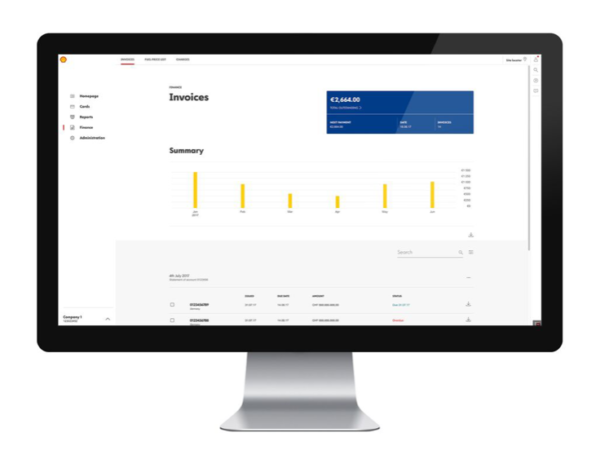
On Shell Fleet Hub you can see and download your Statement of Account or Invoice. On the FAQ “How to Download an Invoice? ” you can find instructions on how to download an invoice from Shell Fleet Hub.
Payment proofs are not required if payment is made:
- on time and in full,
- with the correct payment details as per guidelines above.
![]() Please note that it may take several business days before your payment is shown in the Shell system. Make sure that you pay before the indicated payment term in order to avoid delay fees.
Please note that it may take several business days before your payment is shown in the Shell system. Make sure that you pay before the indicated payment term in order to avoid delay fees.
If you have any questions concerning the payments, don‘t hesitate to contact your Shall Baltics agent.
Related posts
2024-05-23
2024-01-29



